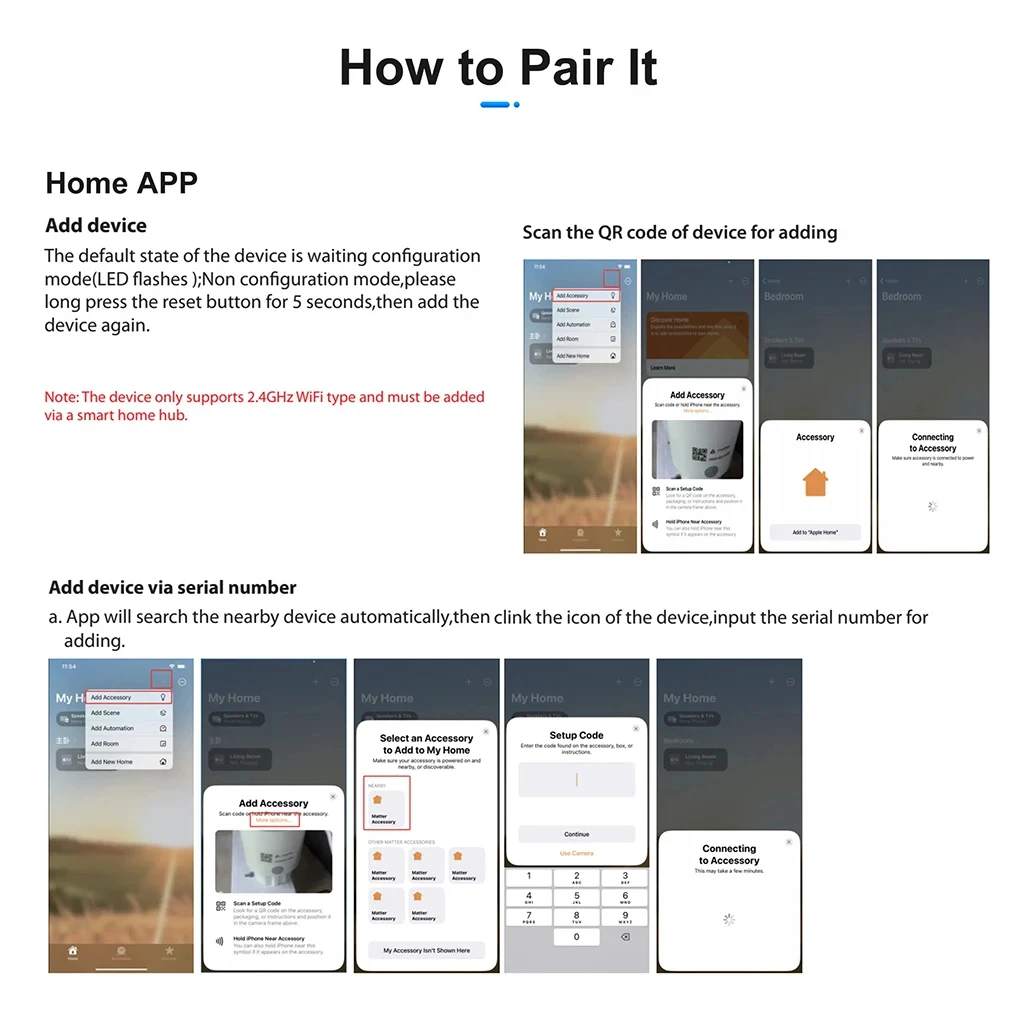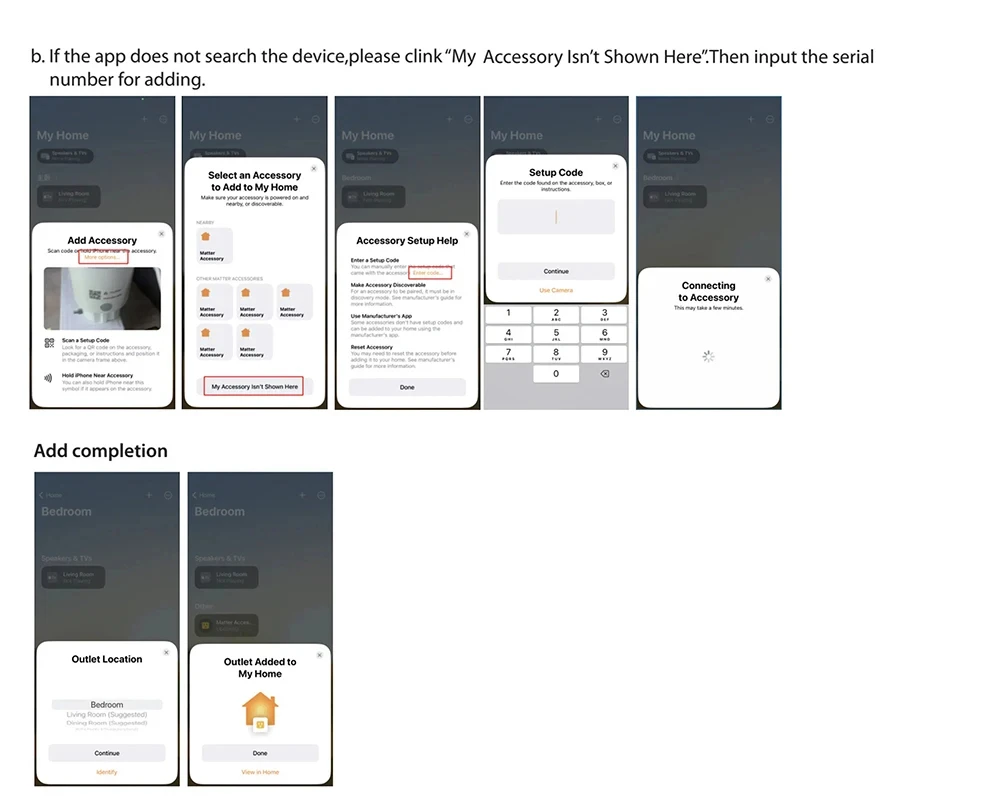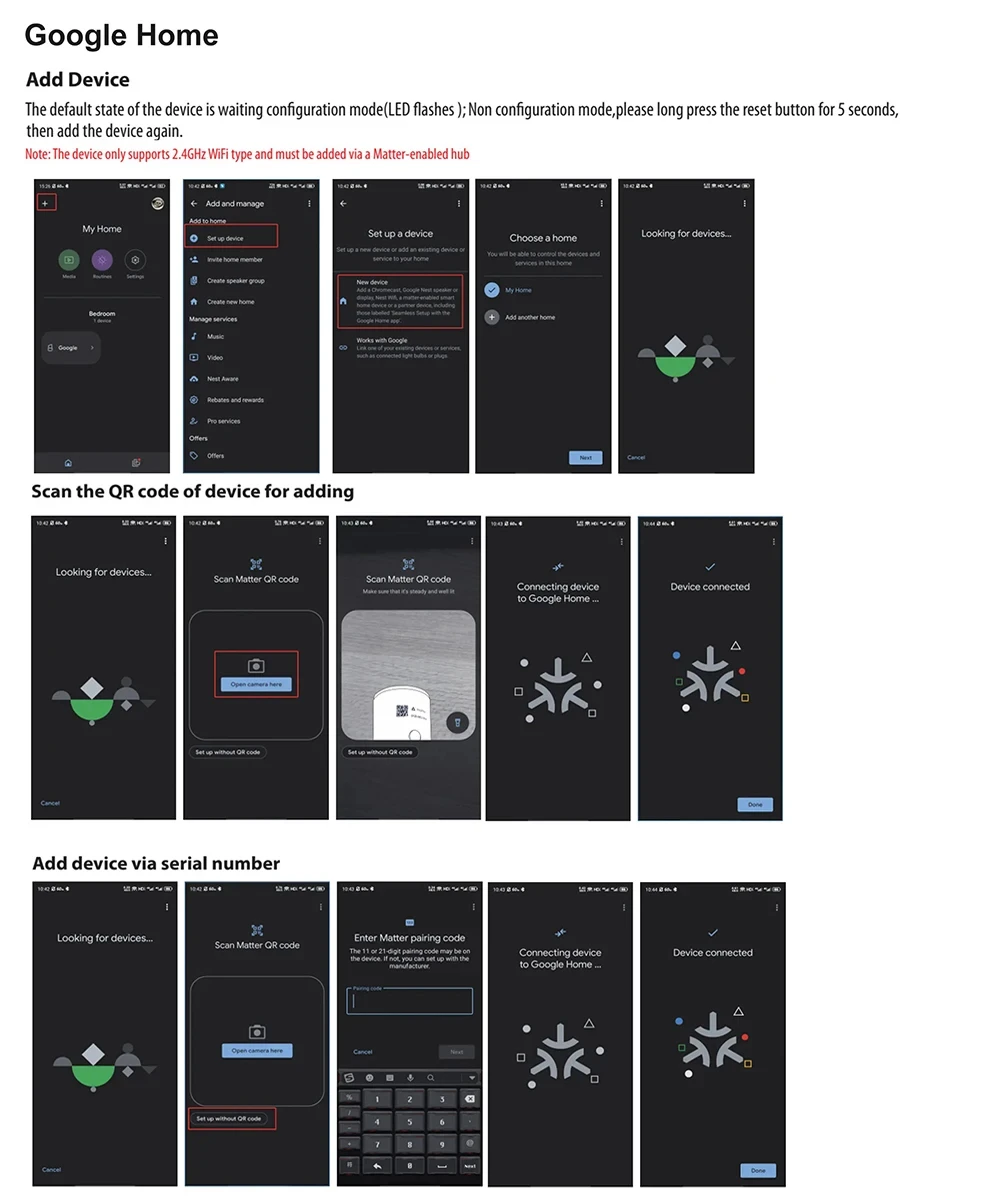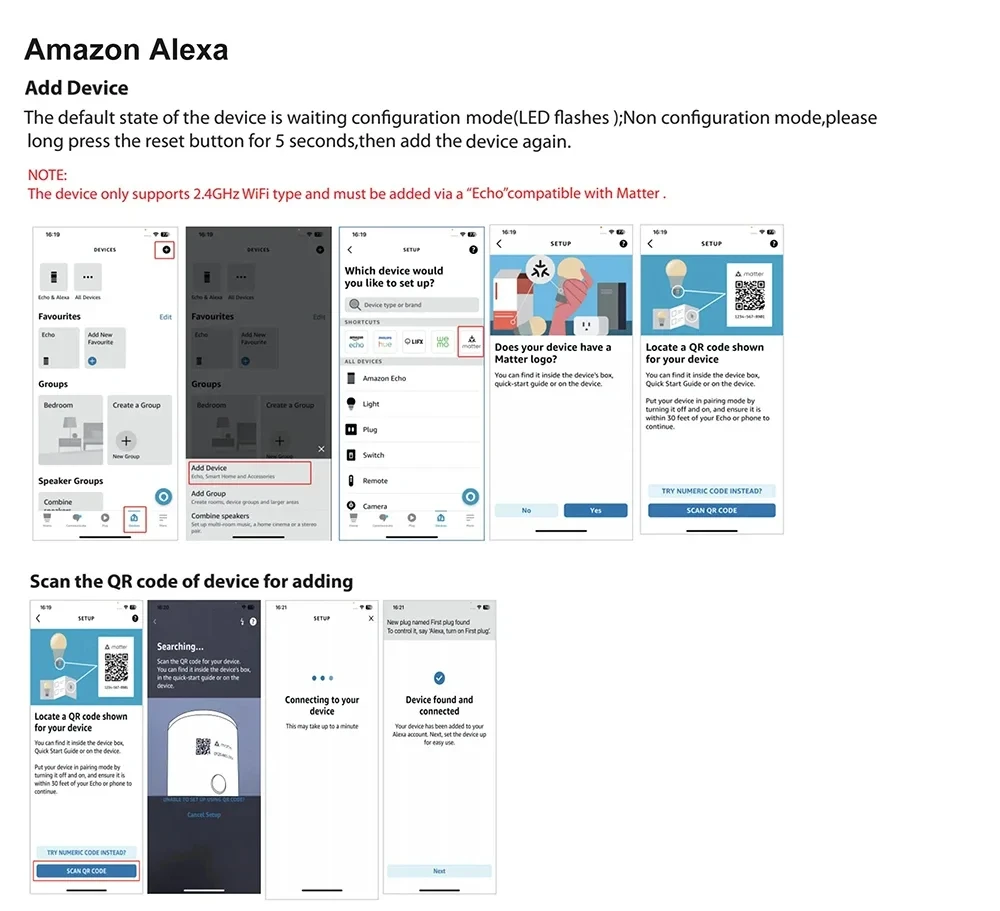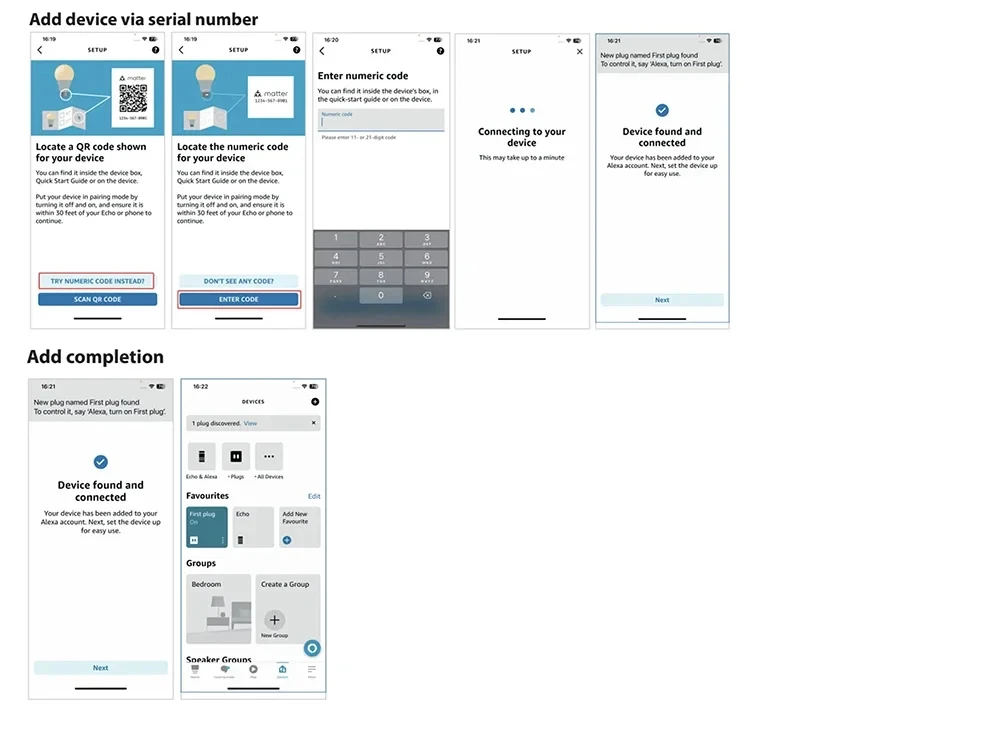SPECIFICATIONS
Battery Included: No
Brand Name: AXUS
Choice: yes
Communication method: Wi-Fi
Does It Includes Wireless Communication: Yes
Hign-concerned Chemical: None
Inbox adaptor: Yes
Origin: Mainland China
Plug Type: EU Plug
Power Source: Other,Other
Matter Smart Plug
1.Only supports 2.4GHz WiFi ,not compatible with 5GHz
2.Hub required: A Matter-certified hub or controller is necessary, such as Home*Pod, Echo Dot, Nest Hub, SmartThings Hub.
Important Information
1.Do not use Smart Life APP/Tuya Smart APP. Because they can only turn on/off. And do not support remote control.
2. Do not use the Wonderfree APP described in the user manual. Because users in many countries cannot use this app.
No Support Power Monitor Function
Note for using Homekit APP:
1.iOS/iPadOS 16.1 (or later versions), 2.4 GHz Wi-Fi.
2.Matter-certified hub or controller is required.such as *Apple TV 4K (2nd or 3rd generation) or Home*Pod or Home*Pod Mini.then the Matter devices can be added into "Home"App.
3.The configured Wi-Fi must be on the local Area Network (LAN) with the hub.
4.Please open Bluetooth before adding firstly.
Note for using Google Home APP:
1.iOS/iPadOS 16.1 (or later versions),Android 8.1 (or later versions), 2.4 GHz Wi-Fi.
2.Matter-certified hub or controller is required.such as Google Nest Hub (2nd generation), Nest Hub Max.then the Matter devices can be added into "Google Home"App.
3.The configured Wi-Fi must be on the local Area Network (LAN) with the hub.
4.Please open Bluetooth before adding firstly.
Note for using Alexa APP:
1.iOS/iPadOS 16.1 (or later versions),Android 8.1 (or later versions), 2.4 GHz Wi-Fi.
2. Please set up an Echo device that is compatible with Matter(Echo devices with built-in Matter support)in order to add Matter devices to "Alexa"App.
3.The configured Wi-Fi must be on the local Area Network (LAN) with the hub.
4.Please open Bluetooth before adding firstly.
Note for using SmartThings APP:
1.iOS/iPadOS 16.1 (or later versions),Android 8.1 (or later versions), 2.4 GHz Wi-Fi.
2.Matter-certified hub or controller is required.such as SmartThings Hub 2018, Aeotec SmartThings Hub.then the Matter devices can be added into "SmartThings"App.
3.The configured Wi-Fi must be on the local Area Network (LAN) with the hub.
4.Please open Bluetooth before adding firstly.